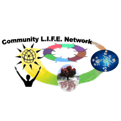THE CENTER
Community Transformation Center of Santa Cruz
Automatic Contributions
Support

About
The Center 903 Pacific Ave 300 Santa Cruz, Ca, 95060
Contact Us
903 Pacific Ave #300
Santa Cruz Ca, 95060
Vision





Space
Network








Here are the simple steps you need to go through to set up your automatic Bill Pay.
1.Set Up Online Banking or go to your sign on with your online bank portal.
2.Go to Bill Pay
a.This could be under Pay Bills, Account Services, Automatic Payments, Money Transfers, etc…
b.This is very simple, all you have to do is set up a new payment by putting in our name: which is:
i.WCTC
c.It may try to find us in an automatic database, just say that you want to manually add us.
d.It will ask for our address and phone number:
i.903 Pacific Ave. #300, Santa Cruz, Ca, 95060
ii.(831) 429-9282
e.If it asks for a WCTC account number, just say you don’t have one or just don’t list it…
f.In the details make sure you choose the right account you want the money to come out of and that you want to make it a re-occurring payment
g.Please make sure you don’t put an end date to your contributions so we can count on them in our budget. If you do make an end date for some reason, please let us know what that date is so we can know to remind you and ask you to continue your contributions when you need to re-set it.
-
3.Just decide how much you want to give and how often you’d like to give it, and click on the button. Your done! You are able to change your contribution anytime you’d like through your management system. Thank you so much for choosing to do re-occurring Bill Pay. This is the best way to support your community center.